Rendering Pattern
Server-side Rendering
Server-side rendering (SSR) is one of the oldest methods of rendering web content. SSR generates the full HTML for the page content to be rendered in response to a user request. The content may include data from a datastore or external API.
The connect and fetch operations are handled on the server. HTML required to format the content is also generated on the server. Thus, with SSR we can avoid making additional round trips for data fetching and templating. As such, rendering code is not required on the client and the JavaScript corresponding to this need not be sent to the client.
With SSR every request is treated independently and will be processed as a new request by the server. Even if the output of two consecutive requests is not very different, the server will process and generate it from scratch. Since the server is common to multiple users, the processing capability is shared by all active users at a given time.
Classic SSR Implementation
Let us see how you would create a page for displaying the current time using classic SSR and JavaScript.
1<!DOCTYPE html>2<html>3 <head>4 <title>Time</title>5 </head>6 <body>7 <div>8 <h1>Hello, world!</h1>9 <b>It is <div id=currentTime></div></b>10 </div>11 </body>12</html>
Note how this is different from the CSR code
that provides the same output. Also note that, while the HTML is rendered by the
server, the time displayed here is the local time on the client as populated by
the JavaScript function tick(). If you want to display any other data that is
server specific, e.g., server time, you will need to embed it in the HTML before
it is rendered. This means it will not get refreshed automatically without a
round trip to the server.
Pros and Cons
Executing the rendering code on the server and reducing JavaScript offers the following advantages.
Lesser JavaScript leads to quicker FCP and TTI
In cases where there are multiple UI elements and application logic on the page, SSR has considerably less JavaScript when compared to CSR. The time required to load and process the script is thus lesser. FP, FCP and TTI are shorter and FCP = TTI. With SSR, users will not be left waiting for all the screen elements to appear and for it to become interactive.
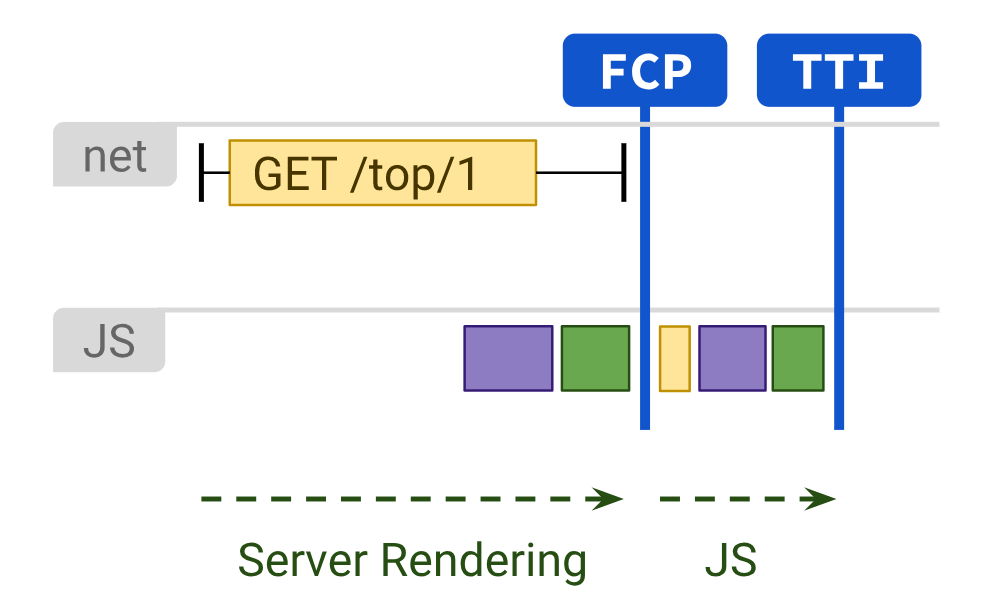
Image Source: https://developers.google.com/web/updates/2019/02/rendering-on-the-web
Provides additional budget for client-side JavaScript
Development teams are required to work with a JS budget that limits the amount of JS on the page to achieve the desired performance. With SSR, since you are directly eliminating the JS required to render the page, it creates additional space for any third party JS that may be required by the application.
SEO enabled
Search engine crawlers are easily able to crawl the content of an SSR application thus ensuring higher search engine optimization on the page.
Note (React 18+): Adopt Streaming SSR with Suspense
Traditional SSR renders the full HTML on the server for each request. React 18 introduced Streaming Server-Side Rendering, which sends HTML to the client in chunks as it’s generated, rather than waiting for the whole render to finish. This significantly improves TTFB and LCP—users see the page shell almost immediately.
If your SSR implementation uses older APIs like
ReactDOMServer.renderToStringorrenderToNodeStream, consider upgrading torenderToPipeableStream(Node) orrenderToReadableStream(for edge environments) introduced in React 18. These APIs support Suspense boundaries, allowing you to send partial content and display a<Suspense fallback>for slow parts.React Server Components: Perhaps the biggest change is the rise of React Server Components (RSC). RSCs allow you to render part of your UI on the server ahead of time without sending the associated JS to the client, dramatically shrinking client JS bundles. The Container/Presentational pattern is a great candidate for RSC: the “container” (data-fetching logic) can be a Server Component that fetches data and passes it as props to a presentational Client Component.
SSR works great for static content due to the above advantages. However, it does have a few disadvantages because of which it is not perfect for all scenarios.
Slow TTFB
Since all processing takes place on the server, the response from the server may be delayed in case of one or more of the following scenarios
- Multiple simultaneous users causing excess load on the server.
- Slow network
- Server code not optimized.
Full page reloads required for some interactions
Since all code is not available on the client, frequent round trips to the server are required for all key operations causing full page reloads. This could increase the time between interactions as users are required to wait longer between operations. A single-page application is thus not possible with SSR.
To address these drawbacks, modern frameworks and libraries allow rendering on both server and client for the same application. We will go into details of these in the following sections. First, let’s look at a simpler form of SSR with Next.js.
SSR with Next.js
The Next.js framework also supports SSR. This pre-renders a page on the server
on every request. It can be accomplished by exporting an async function
called getServerSideProps()
from a page as follows.
export async function getServerSideProps(context) {
return {
props: {}, // will be passed to the page component as props
};
}The context object contains keys for HTTP request and response objects, routing parameters, querystring, locale, etc.
The following implementation shows the use of getServerSideProps() for
rendering data on a page formatted using React. The full implementation can be
found here.
1// data fetched from an external data source using `getServerSideProps`23const Users = ({ users, error }) => {4 return (5 <section>6 <header>7 <h1>List of users</h1>8 </header>9 {error && <div>There was an error.</div>}10 {!error && users && (11 <table>12 <thead>13 <tr>14 <th>Username</th>15 <th>Email</th>16 <th>Name</th>17 </tr>18 </thead>19 <tbody>20 {users.map((user, key) => (21 <tr key={key}>22 <td>{user.username}</td>23 <td>{user.email}</td>24 <td>{user.name}</td>25 </tr>26 ))}27 </tbody>28 </table>29 )}30 </section>31 );32};3334export async function getServerSideProps() {35 // Fetch data from external API36 const res = await fetch("https://jsonplaceholder.typicode.com/users")37 const data = await res.json();3839 // Pass data to the page via props40 return { props: { data } }41}4243export default Users;
React for the Server
React can be rendered isomorphically, which means that it can function both on the browser as well as other platforms like the server. Thus, UI elements may be rendered on the server using React.
React can also be used with universal code which will allow the same code to run in multiple environments. This is made possible by using Node.js on the server or what is known as a Node server. Thus, universal JavaScript may be used to fetch data on the server and then render it using isomorphic React.
Let us take a look at the react functions that make this possible.
ReactDOMServer.renderToString(element);This function returns an HTML string corresponding to the React element. The HTML can then be rendered to the client for a faster page load.
The renderToString()
function may be used with ReactDOM.hydrate(). This
will ensure that the rendered HTML is preserved as-is on the client and only the
event handlers attached after load.
To implement this, we use a .js file on both client and server corresponding to
every page. The .js file on the server will render the HTML content, and the .js
file on the client will hydrate it.
Assume you have a React element called App which contains the HTML to be
rendered defined in the universal app.js file. Both the server and
client-side React can recognize the App element.
The ipage.js file on the server can have the code:
app.get("/", (req, res) => {
const app = ReactDOMServer.renderToString(<App />);
});The constant App can now be used to generate the HTML to be rendered. The
ipage.js on the client side will have the following to ensure that the element
App is hydrated.
ReactDOM.hydrate(<App />, document.getElementById("root"));A complete example of SSR with React can be found here.